With today’s current climate of staying in and working from home, we can all get a little bit of cabin fever now and again. In nearly every country in the world, there are restrictions on what social activities can take place, and it’s becoming the norm to do things online with friends and family with tons of video chat solutions to choose from. In this article, were going to help you beat those cabin fever blues and show you how to organise a virtual bingo night in with friends!
Why not play with your friends at Bingo Besties? Get 240 Free Bingo Tickets and 24 Free Spins on a £10 deposit. Grab your friends and join in the fun!
First-time depositors only (UK exc NI). Min deposit £10. Max offer 64 Free Bingo Tickets (60 on Street Party valid for 7 days & 4 on Big Bang valid for 30 days) & 10 Pending Free Spins [game of our choice] with winnings capped at £1, valid for 7 days. Pending Free Spins will be available once £5 of deposit funds have been wagered. All winnings will be credited to your real money balance. Promo code: BESTIES. Deposit balance is available for withdrawal at any time. General withdrawal restrictions & full T&Cs apply. Valid until further notice. 18+ Please Gamble Responsibly. BeGambleAware.org. #AD
You might also like: Bingo Sites A-Z | New Bingo Sites | No Deposit Bingo Sites
5 Steps to playing virtual bingo
It’s really quick and easy to set up a virtual game of bingo and we’ve got 5 simple steps to get you started.
1. Get together online
There are lots of apps and software you can use to get together online and play. Here are some of the best online video chat solutions.
- WhatsApp – Probably one the best know video apps but you’re limited to 8 people at a time.
- Zoom – Works on all devices include desktop, laptops, smartphones and tablets. It’s free to use for up to 40 minutes per session with up to 100 users.
- Skype – 100% free and comes pre-installed on most new PCs. It’s compatible with all mobile devices too as well as laptops and desktops and you can have up to 50 people at a time on a video call.
- Houseparty – A relatively new app for 2020 which allows up to 8 friends to join you on a video call in a virtual house party.
- Facebook Messenger – Facebook Messenger Rooms is a new feature launched in 2020. The new Rooms feature allows you and friends to host a chat room using video with up to 50 people at a time.
We recommend Zoom for hosting a virtual bingo game as it’s the easiest to set up. You can set up the host of the bingo room using Zoom and you can also change the background to look like a proper bingo hall.
2. Someone has to be the bingo caller!
There has to be one person who is in charge of calling out the bingo numbers, so don’t take long to decide. Remember if you’re using Zoom you’ve only got 40 minutes free so make sure you’ve chosen the bingo caller before you start your video call.
The bingo caller’s job is to call out the bingo numbers, so they’re going to need a number generator which you can get from here.
3. Create some bingo tickets
First of all, you need to decide on whether you’re going to play 90 ball bingo or 75 ball bingo.
We recommend you play 90 Ball Bingo, which uses numbers from 1 to 90 and you can create free bingo cards and distribute them to your bingo players from this site. Make sure each player gets their own individual tickets so follow this process.
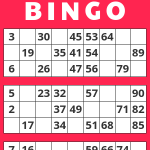
- Get the free bingo cards 1-90 here
- Click on the blue button “30 Cards for Free”
- You will then get a pop-up message. Click on the red button “Let’s Go!”
- Click on the text in the 3rd paragraph “individual links” so each player gets their own personal bingo cards.
- This will give you a pop up with 30 links to individual cards
- We recommend you copy each of these links individually and send them to each player via email or private message. Do this by clicking your right mouse or trackpad button and select “Copy link address”
If you want to play 75 Ball Bingo, follow the same steps above but get the bingo tickets for 1-75 numbers here.
4. Start the bingo game
The person you’ve agreed to be the bingo caller now has the responsibility to start the virtual bingo game.
There are two ways you can play the game:
1. Use the bingo number generator from the same site you generated the bingo tickets above. When you’ve clicked generate tickets, you can now click on “Call Game”. Then press “Start Game”.
You can check the numbers for all of the cards you’ve generated on this website and this is our recommended way to run a virtual bingo game.
If you get stuck on how to start the game, there are handy video guides on the site here.
2. Use the Random Number Generator from Google here.
Set the numbers from 1 to 90 (or 1 to 75 if you’re playing 75 ball bingo). Then just start hitting “generate” to get a random number.
The bingo caller should make sure they’re keeping a note of all the bingo numbers that have already been generated. We recommend the caller should share their screen so other players can see the numbers and avoid any arguments!
5. Winners and prizes
There a few ways you can reward players to win a prize in a virtual bingo game, but it depends on the type of game you’re all playing. We recommend you check the free bingo cards site on how to check if someone has won here.
Once you’ve got a winner for a line of bingo or a full house you’ll want to offer a prize. If you’re hoping to raise money for a charity or you’re doing a fundraiser you will need to collect donations. Here are some ways you can do this:
- PayPal – Probably the easiest and well-known ways to send and receive money online, even for playing a virtual bingo game. You can easily set up an account and ask your players to donate to your email address associated with your PayPal account and collect funds for a prize or charity donation.
- JustGiving – One of the most recognisable charity sites where you can set up a donation page and collect money from friends and family for your chosen charity.
- Monzo – You can easily set up a prize amount using the Monzo app. Whilst Monzo is a new digital bank it doesn’t have any high street branches. but you can set up a sharing tab like a split bill very easily.
- Barclays Pingit – Just download the app and you can send and receive money by using your mobile number. No account is needed with Barclays either so it’s very easy to use and set up a “money jar” if you’re collecting for a virtual bingo prize or want to collect for a charity donation.
Make more new friends with online bingo
If you’ve got friends who just aren’t into playing bingo or you don’t want to organise a game, there are plenty of recommended bingo sites you can try. You can quickly make friends by chatting in the bingo rooms at all of these best bingo sites. All sites are safe to play and are regulated by the Gambling Commission in the UK.
Frequently asked questions
What is virtual bingo?
Virtual bingo is a game of bingo played between friends and family but isn’t the same as online bingo, which is regulated in the UK by the Gambling Commission.
How do you play bingo virtually with friends?
Just follow our simple 5 steps to set up a game with friends and enjoy the fun.
Is virtual bingo free to play?
Yes, it is as long as you play between friends and family. If you pay to play a game of virtual bingo then all the money that is collected has to be split into prizes. The host of the game cannot make money from the game, unless it’s being donated to charity.
Can you win real money playing virtual bingo?
Yes, you can, as long as the money collected is split into prizes and the host of the game is not making money from it.
Can children play virtual bingo?
Yes, anyone can play virtual bingo, but if kids are playing then you might want to swap prizes from money to things like treats or small toys. Only adults should be paying to play a virtual game of bingo.
Can you play virtual bingo for a charity?
Yes, you can but there are guidelines from the UK Gambling Commission around operating a bingo night for charity which you should adhere to.